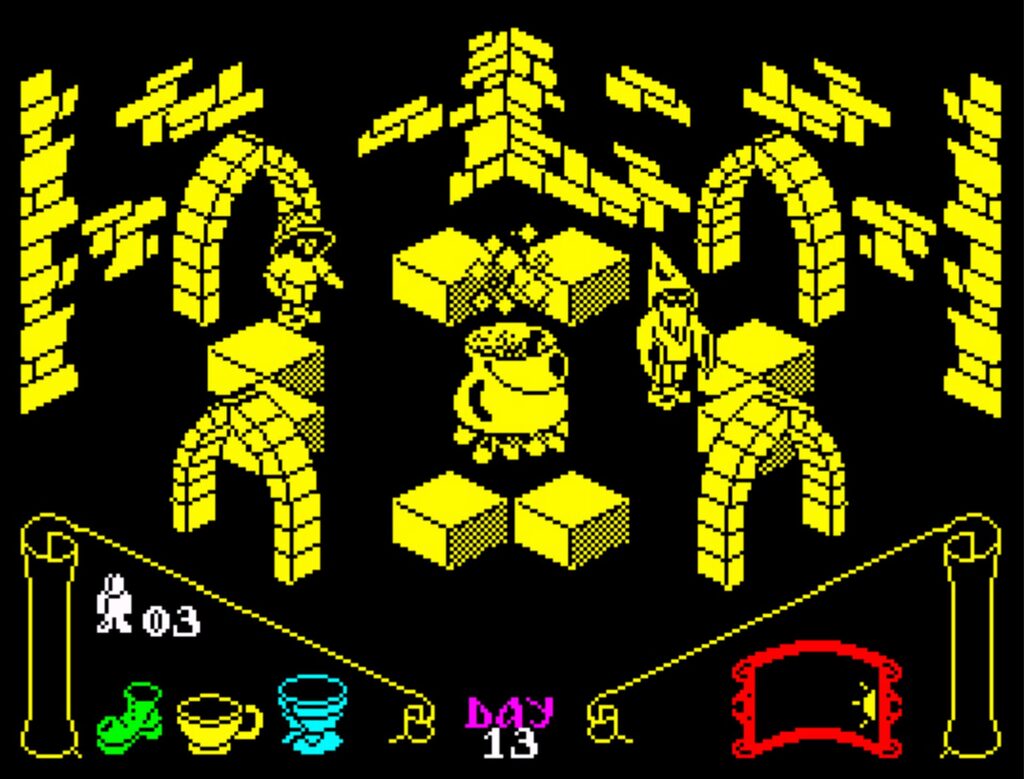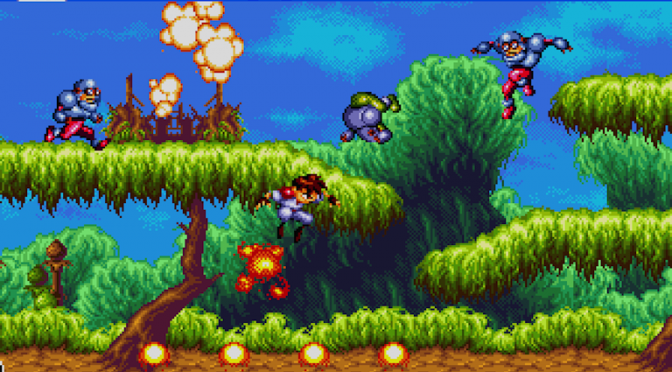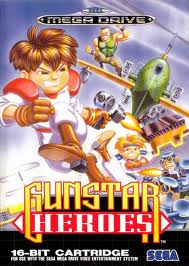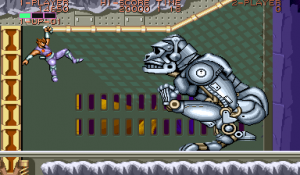Ultimate’s 16k Driving Marvel
For many, the ZX Spectrum was a gift from parents that believed it would be an educational tool, like the Sinclair ZX81 before it, but in reality it was used by everyone for gaming. One game that stands out is Tranz Am, a top-down game set in a post-apocalyptic USA. Developed by Ultimate Play the Game (the developers who later became Rare), Tranz Am wasn’t just another game; it was a test of reflexes, strategy, and sheer willpower.

Background of Tranz Am
Tranz Am was released in 1983, a time when the ZX Spectrum was still relatively new but already a household name among gamers. Ultimate Play the Game had already established itself with titles like JetPac, but Tranz Am was different. It combined the thrill of racing with an open-world map, something quite ambitious for its time, particularly as it was written to squeeze into only 16k of memory.
I remember first loading up Tranz Am on my trusty WH Smith data cassette player, grateful that I didn’t have to adjust the tone to improve the quality of the signal. I’d actually bought this game, rather than using a “backup copy” acquired from a friend, so it worked first time….
Gameplay Mechanics
Objective and Controls
In Tranz Am, your mission is simple: survive a Mad-Max style apocalyptic world in your dune-buggy car. You start with a limited amount of fuel and must traverse a vast map to collect the “8 Great Cups of Ultimate” while avoiding obstacles and enemy cars. The controls are straightforward: left and right to steer, forward to accelerate, and backward to decelerate. For those who preferred joysticks, the game supported that too, though many stuck to the trusty keyboard. I was always a keyboard fan, even though I had a Kempston joystick and interface.

The Game Environment
The game’s map is a sprawling depiction of the United States, albeit a very pixelated one. Major cities are represented by clusters of buildings, where the name of the city would appear at the bottom of the screen, giving you another navigation reference. You’ll often find fuel pumps scattered around which you need to run over to refuel your car. Enemy cars, represented by different colored sprites, roam the map, ready to crash into you and end one of your 3 lives. There were also trees and boulders to avoid, as well as the occasional tombstone and oil derrick.
Fortunately for you, your radar shows the position of the approaching cars allowing you to avoid them or plot your escape. The radar also shows the cups, although they look the same as an enemy car. As an added twist you couldn’t just smash the accelerator to outrun your enemies, as this would cause the engine to overheat and the car to slow down.
This created a certain tension as you constantly monitored your fuel gauge while trying to outmanoeuvre rivals, and not overheat the engine.
Tranz Am Graphics and Sound
Visual Style
Considering the hardware limitations of the ZX Spectrum, Tranz Am’s graphics were impressive. The car sprites were detailed enough to be recognizable, and the map, though simplistic, conveyed the vastness of the environment effectively. Compared to other games on the Spectrum, Tranz Am’s visuals were quite advanced, with a good use of the limited color palette.
To provide a bit of variety, there was a “Night Driver” mode which would randomly occur at the end of a life, inverting the screen colours to provide a black background. This would have required a very low programming and memory overhead but was a great effect.
Sound Effects
The sound effects, while basic, added to the immersion. The rising hum of the engine as you accelerated, and the crash sounds when you hit a car or boulder were all part of the experience. Unlike modern games, there wasn’t much in the way of background music, but the minimalist sound design worked well, keeping you focused on the gameplay.
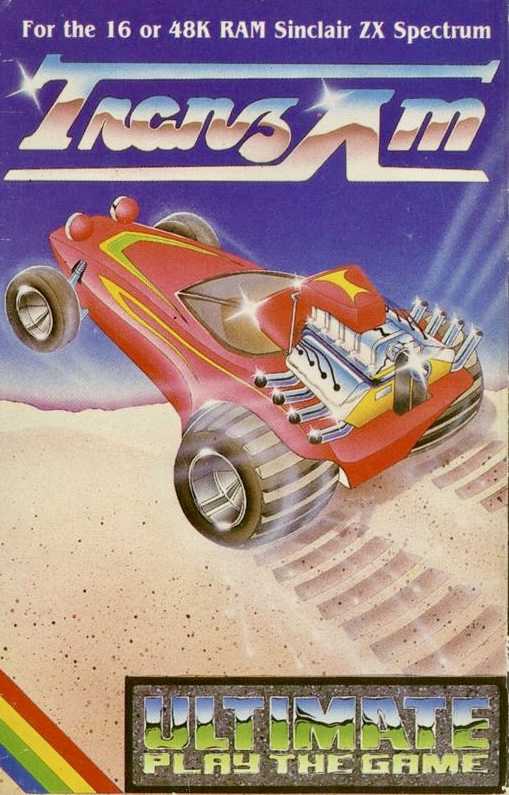
Tranz Am Difficulty and Replayability
Level of Challenge
Tranz Am was no walk in the park. The difficulty curve was steep, especially for beginners. The controls were responsive but unforgiving, and it took a few crashes before you got the hang of maneuvering your car. However, this difficulty was part of the game’s charm. It felt rewarding when you finally managed to outlast your rivals and gather enough fuel to keep going and start collecting cups.
Strategies for beating Tranz Am
One tip is to always keep an eye on your fuel gauge. It’s tempting to speed ahead, but managing your resources is crucial. Another strategy is to learn the map layout. Certain routes are safer and have more fuel canisters, so memorizing these paths can give you an edge.
My personal strategy involved a lot of trial and error. I found that sticking to the edges of the map often yielded more fuel and fewer enemy encounters. It wasn’t foolproof, but it worked more often than not.
Complete the game by collecting all 8 cups, and you will be presented with a score and a time, with a game being completed in around 10 minutes.
Replay Value
Trans Am on the Spectrum garnered praise for its substantial replay value, a sentiment echoed by gaming magazines of its era. Reviews highlighted the game’s dynamic gameplay mechanics and the unpredictability introduced by its open-world format.
Magazines often emphasized how each session felt fresh due to the random placement of fuel canisters and enemy cars, keeping players engaged and challenged. This variability not only added to the game’s excitement but also encouraged strategic thinking and replayability, making Trans Am a standout early title in the ZX Spectrum’s library of games.

Comparing Tranz Am with other ZX Spectrum Racing Games
Chequered Flag
Chequered Flag, developed by Psion and released in 1983, is a classic racing simulation game for the ZX Spectrum. It offers a surprisingly deep experience given the hardware limitations of the time. Players can choose from a variety of cars and tracks, each offering unique challenges and requiring different strategies to master.
The graphics, though simplistic by modern standards, are impressive for the ZX Spectrum, with detailed car sprites and well-designed tracks. The game employs a first-person perspective from behind the wheel, which was quite innovative for its era. The controls are responsive, allowing for precise handling, which is crucial in navigating the tight corners and straightaways of the tracks.

One of the standout features of Chequered Flag is its realism. The game simulates different car dynamics, such as acceleration, braking, and skidding, adding a layer of depth that was uncommon in many racing games of the time. The inclusion of a gear shift mechanism further enhances the simulation aspect, making the gameplay both challenging and rewarding.
The sound effects, while basic, complement the action well. The engine noise changes pitch as you accelerate and decelerate, adding to the immersion. However, the absence of music might make the experience feel a bit stark to modern players.
Pole Position
Pole Position, ported to the ZX Spectrum by Atarisoft in 1984, brings the classic arcade racing experience to home computers. As one of the earliest racing games, it set a high standard with its blend of fast-paced action and competitive gameplay.

Graphically, the ZX Spectrum version of Pole Position is quite basic, but it retains the essence of the arcade original. The car sprites and track elements are simplified, yet they convey a clear sense of speed and motion. The first-person perspective from behind the car adds to the excitement, and the colorful backgrounds, though rudimentary, are effective in creating a dynamic racing environment.
The controls in Pole Position are responsive, which is crucial for navigating the twists and turns of the Fuji Speedway track. Players must qualify in a time trial before competing in the main race, adding a strategic layer to the gameplay. Successfully weaving through traffic and avoiding obstacles while maintaining high speeds is both challenging and exhilarating.
Sound effects in the ZX Spectrum version are minimal, primarily consisting of engine noises and collision sounds. While these are rudimentary, they serve their purpose in enhancing the racing atmosphere.
Overall, Pole Position for the ZX Spectrum captures the spirit of the arcade original despite the hardware constraints.
Enduro Racer
Enduro Racer, ported to the ZX Spectrum by Activision in 1987, brings the off-road motorbike racing excitement of the arcade original to the home computer. While it can’t fully replicate the arcade experience, it offers a fun and challenging ride.
Graphically, Enduro Racer is impressive for the ZX Spectrum, with detailed sprites and varied terrain. The game uses an isometric perspective, providing a clear view of the track and obstacles. The bikes and riders are well-animated, and the sense of speed is effectively conveyed, even with the Spectrum’s limited graphical capabilities.
The gameplay is straightforward but engaging. Players control a motorbike, navigating through a series of tracks filled with jumps, bumps, and other hazards. The controls are responsive, allowing for precise handling, which is essential for avoiding obstacles and maintaining speed. The game requires a mix of speed and strategy, as players must manage their bike’s position and momentum to tackle the various jumps and rough terrain effectively.

Sound effects are minimal but functional, consisting mainly of engine noises and crash sounds. While not particularly immersive, they do add to the overall experience.
Enduro Racer’s difficulty level is well-balanced, offering a satisfying challenge without being overly frustrating. The game captures the essence of off-road racing and provides a good sense of progression as players advance through the increasingly difficult tracks.
Overall, Enduro Racer for the ZX Spectrum is a solid racing game that effectively translates the excitement of the arcade original to the home computer.
Pros and Cons of Tranz Am Compared to Peers
Pros:
- Huge open-world map
- High replay value due to randomised environment
- Simple arcade-like controls
Cons:
- Steep learning curve
- Lacks driving realism compared to traditional racers
- Lack of graphical variety
Tranz Am’s standout feature is its combination of racing and exploration. The post-apocalyptic setting adds a layer of excitement and tension, making it more than just a race against the clock. The game’s ability to mix adventure and survival is what makes it memorable.
Conclusion
While not a household name today, the 1983 ZX Spectrum game Tranz Am left its mark. This overhead racer, with its smooth controls and post-apocalyptic setting, was praised for its originality and accessibility. It helped establish developer Ultimate Play the Game as a force in early gaming and showcased the potential of the ZX Spectrum platform.