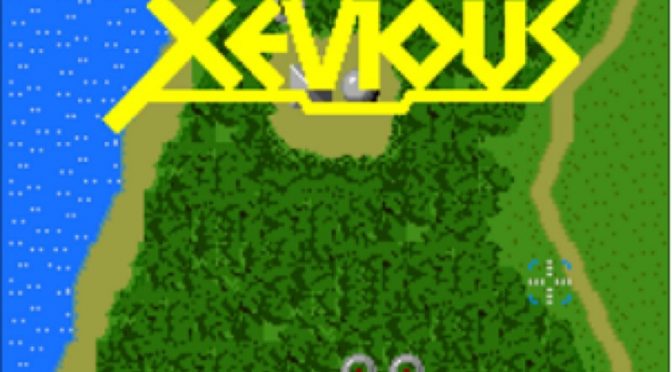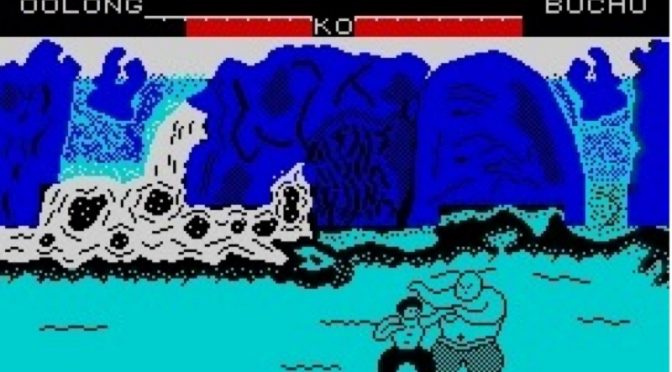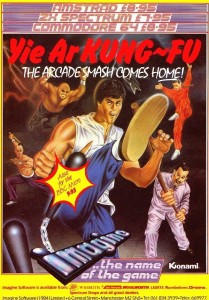Was Xevious the original vertical scrolling shooter?
Some games conjure up very vivid memories – where you first played it, the feel of the controls, the sounds and graphics forever burned into your mind. Xevious was one of my earliest arcade game memories, not the first I played but one of the first that I mastered. This game made me feel like I belonged in the arcade, rather than an just an observer on the sidelines.

Namco’s 1982 arcade game defined the vertical scrolling shooter format, being one of the first to feature a moving landscape with a mix of land and air based targets rather than just a scrolling starfield.
So here’s the question – could Xevious in 1982 have been the first proper “Shmup”?
Xevious Arcade Gameplay
Your space ship, or “Solvalou” is equipped with both air-to-air and air-to-ground missiles, and uniquely features a set of crosshairs that hover in front of your ship, allowing you to target tanks and buildings. Careful targeting of the ground based targets would allow you to destroy two adjacent targets with one missile, which was helpful as the fire rate was relatively slow, requiring certain amount of strategy to make the most of your weapons.
Airborne enemies would take the form of geometric shapes, including cubes, spheres, pyramids and rings, which would attack in formation and fire slow-moving bullets towards your ship. The fire rate of your bombs was also quite sedate, so the game became a slow moving ballet as you dodged bullets and incoming ships, as well as positioning your ship to deploy bombs and destroy stationary targets.

Your mission took you over 16 different stages, which unlike many vertical shooters that followed, featured some very traditional landscapes, including woods, grassy plains, rivers and lakes. The only unusual feature is the Nazca style landmarks in certain stages, which suggests a South American setting. As the levels progressed, the amount of enemies on screen would increase, with flying ships join by land based gun emplacements, and then mobile units such as tanks. Large boss ships would also be introduced at various stages, requiring you to shoot the core in order to destroy them.
The Challenge of Xevious in the Arcade
Although the game was one of the first vertical scrolling shooters, it wasn’t as forgiving of new players as you might expect. The incoming projectiles may have been relatively slow moving, but enemies had a habit of firing at you as they passed close by, or from behind you, a convention that was dialled out of many later shooters. This difficuly was increased further by the movement of ground based enemies, which because of your slow air-to-surface missiles, required you to bomb not where they were, but where they were going to be. This resulted in a very tough game, one that did not allow you to cruise through the hame dodging bullets, you had to destroy as many enemies as possible on every wave in order to progress, simultaneously avoiding incoming aerial waves whilst positioning yourself for bombing runs.
There was also a suprising level of depth to the game, with novel features such as hidden towers that could only be identified by your sights turning red as they passed over them, and the ability to temporarily reduce the difficulty of the game by destroying specific ground targets, which eased off the ferocity of the aerial attack. The enemies ships were also grounded in realism (for a sci-fi fantasy game), as they never tried to collide with your player, but delivered their payload and retreated or flew off to the side of the screen.
There is no real ending to the game, complete all 16 levels and you loop back to level 7, thus the challenge for Xevious masters is for the high score.
Arcade Sequels
A sequel was inevitable, but the resulting Super Xevious game released by Namco in 1984 was more an update than a true sequel, given that much of the game remained identical, with changes being made to the enemy roster and general difficulty level. The original game had so many fans, and with Xevious not having a true “end”, the challenge for experts was not to finish but to reach the maximum score. Super Xevious provided the additional challenge that was craved by these arcade score chasers.

A proper remake would have to wait until 1995 for release, with the brilliant Xevious Arrangement, an arcade game that was also could also be foind on the Sony Playstation 1. This game was a true homage to the original Xevious, with upgraded 2D graphics, more variety in the enemy ships and bosses, and greatly improved music and sound effects. The game also included a 2 player mode, and a true ending following the 16th stage, features missing from the 1982 original.
As well as the classic 2D versions of Xevious, further 3D versions were released, playing like a kind of Starfox on-rails shooter, but with recognisable landscapes and enemy ships. These games are OK, but don’t play like Xevious, being more themed around the original game.
Home Console and Computer Remakes
Due to the huge popularity of the game there were a number of officially licensed home versions, released on various platforms by Atari and Nintendo. The most popular was for the Nintendo Entertainment System (Famicom in Japan and the US), which despite the challenging screen dimensions, managed to replicate the arcade gameplay accurately and include all of the major features. Atari attempted and failed to release a version on the 2600 and 5400 consoles, but eventually released the game on 1987 on the less popular Atari 7800.
Xevious had a resurgence in the 1990’s when a version was releaed on the Gameboy Advance, and it can also be found on various Namco compiliation titles.
For completeists, the Playstation title Xevious 3D/G is the one to look out for, having versions of all the 2D originals including excellent Xevious Arrangement, as well as the 3D remakes.
So was Xevious the first proper vertical Shmup?
Despite my preference for Xevious, there were actually a few scrolling shooters released in advance of the Namco classic, including the brilliant Galaxian in 1979. Galaxian featured a scrolling starfield in the background, but only had 2 way player movement, and all the enemies were on the screen at once rather than coming in waves.
Most 80s arcade fans would therefore quote Xevious as being the first game to set the vertical shmup template, and for many 80s gamers it represents the birth of the genre.
Further Reading
See Tony Temple’s excellent history of the development of Xevious on the Arcade Blogger website